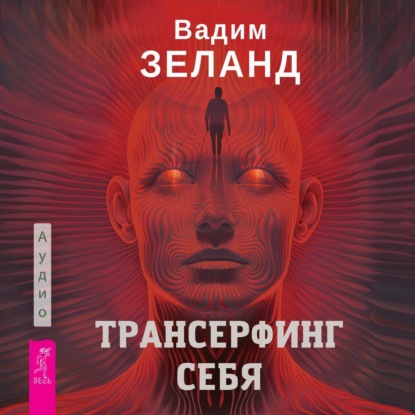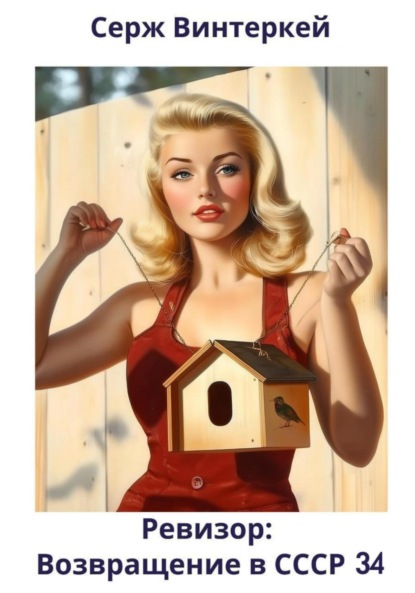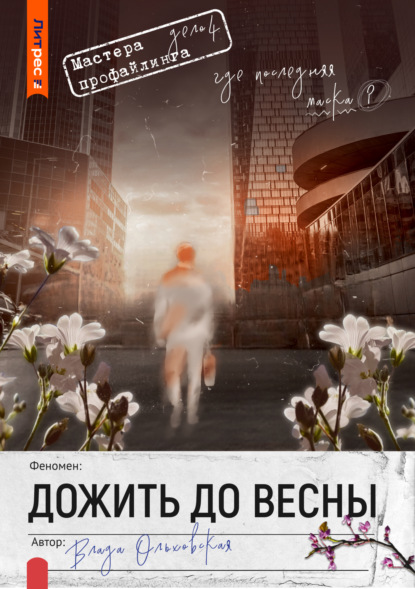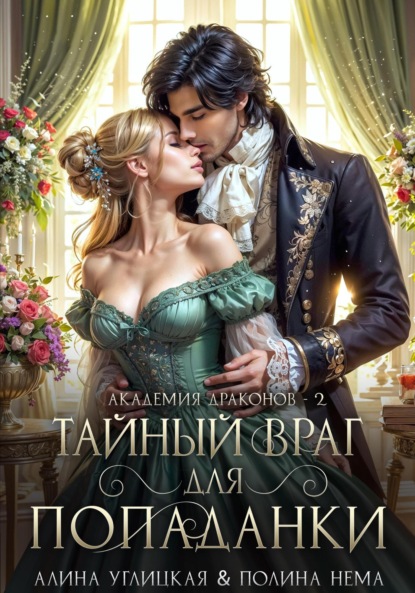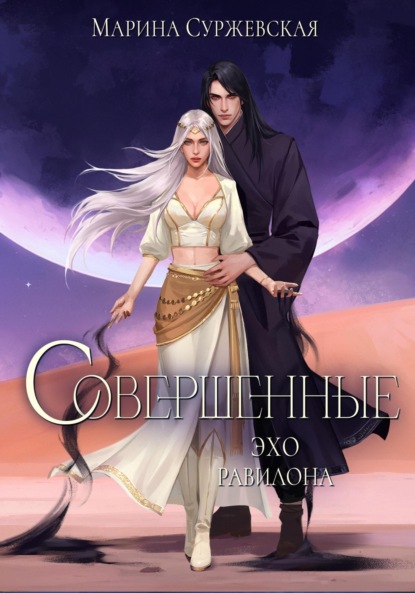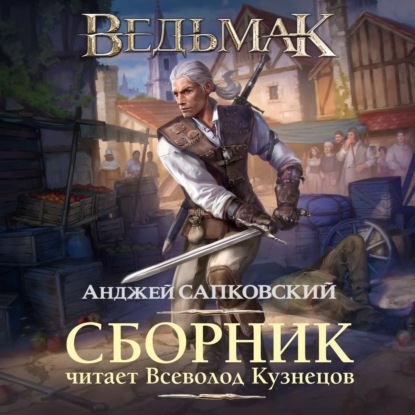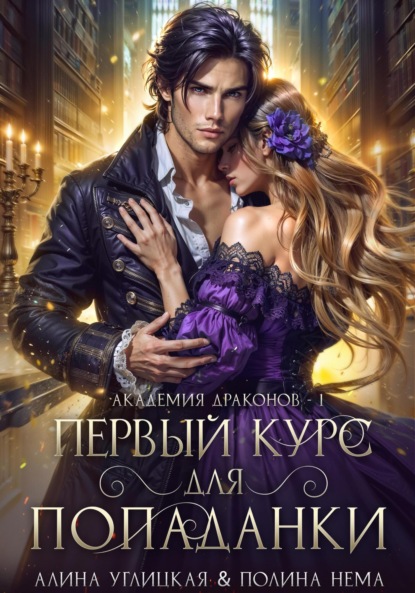Along with the other two titles in the series (Pixel Graphics Using Adobe Photoshop CS6 and Vector Graphics Using Adobe Illustrator CS6), this book has an accompanying DVD that shows step-by-step tutorials in conjunction with in-text projects and demonstrates the numerous characteristics and techniques of InDesign CS6. The tutorial disc provides the reader with a "how-to" narration, beginning with basic technical skills for using the program, creating book and magazine layout & design, brochures, business cards, posters, and more. The package shows the reader how to conquer the technical aspects of design theory as you watch the tutorials and listen to the concepts as they are presented. Learn publishing/commercial printers" terms, typesetting styles, fonts, copyfitting, and figure sizing & placement.Additional project files, tutorials, and lesson plans available to instructors for use as a textbook.Brief Table of Contents (tentative): 1. Workspace. 2. Custom. 3. New Document. 4. The Page. 5. Guides. 6. Navigation. 7. Frame - Selection Tools. 8. Direct Tool - Anchor Points. 9. Pencil - Line Tools. 10. Type Tool.11. Frame. 12. Color. 13. Text Frame. 14. Text Flow. 15. Multiple Pages. 16. Rotation.17. Levels - wraps. 18. Images. 19. Effects. 20. Styles. 21. Tables - Tabs.22. Edit Tools. 23. Save Prepress. 24. Interactive design with InDesign. About the DVD. Это и многое другое вы найдете в книге Digital Layout Using Adobe InDesign CS6: Tutorials & Techniques (Computer Science) (Stephanie Torta)
Digital Layout Using Adobe InDesign CS6: Tutorials & Techniques (Computer Science) Stephanie Torta (книга)
Подробная информация о книге «Digital Layout Using Adobe InDesign CS6: Tutorials & Techniques (Computer Science) Stephanie Torta». Сайт не предоставляет возможности читать онлайн или скачать бесплатно книгу «Digital Layout Using Adobe InDesign CS6: Tutorials & Techniques (Computer Science) Stephanie Torta»