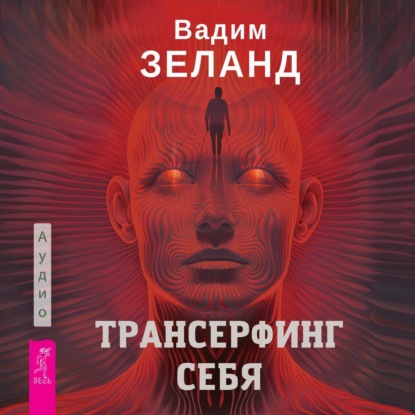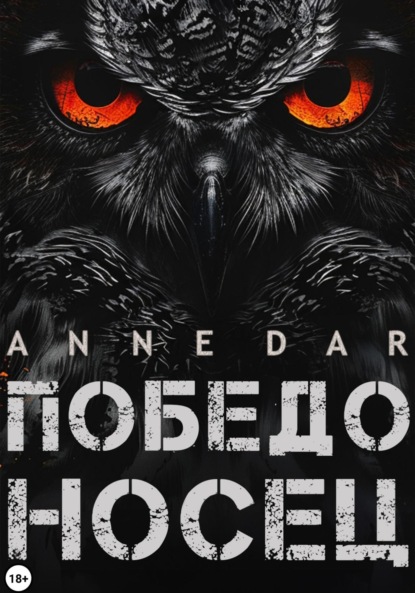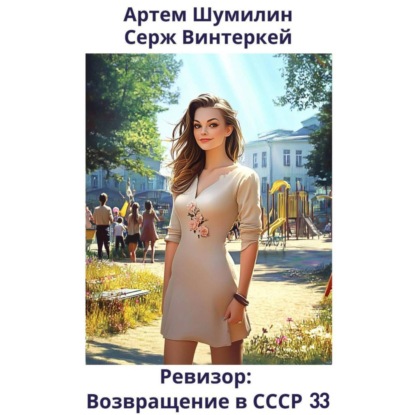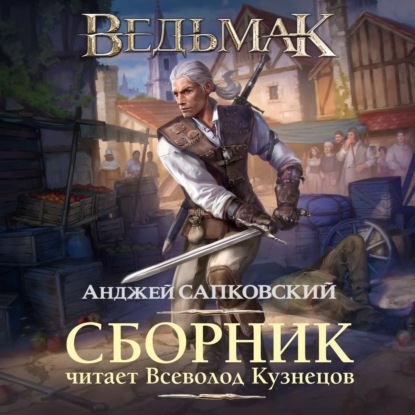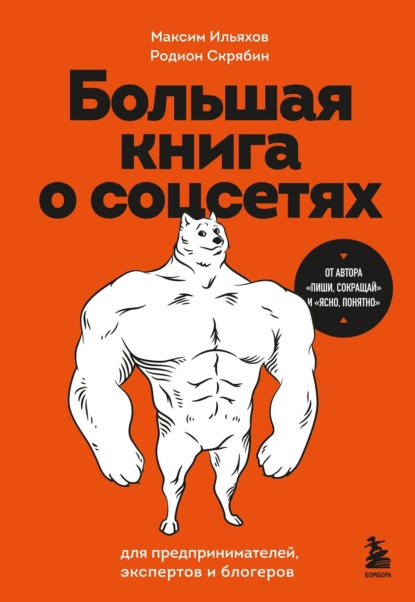This is the Fastest Way to Learn The New Features in QuarkXPress 5!
If you are an experienced QuarkXPress 4 user, you will love the new tools and features added to QuarkXPress 5. The new tools include Layers, Tables, HTML and PDF support. This book has lessons for each, and you can teach yourself in 7 hours or less--from the comfort of your own home or office. All you need is this book and QuarkXPress 5 installed on your Macintosh or PC.
Here is exactly what you will learn:
New Utilities and Commands
Context Menus
Set Document Preferences | Use Context Menus
The Find/Change Command
Use Find/Change to Change Text Color
Collect for Output
Collect a File for Output | Review the Collect For Output Report
Getting and Altering Pictures
Get (Import) a Picture | Pan a Picture | Fit and Center a Picture | Change the Scale of a Picture
Helpful XTensions
Jabberwocky: Use Jabberwocky | Append Style Sheets
Underline Styles: Create Underline Styles
Super Step and Repeat: Use Super Step and Repeat
Guide Manager: Work with the Guide Manager
Line Check: Work with Line Check
Layers
Learn about Points, Picas and Inches
Change the Measurement System to Picas | Add and Format an Item
CMYK Colors
Use the Colors Palette | Use Spot Colors
Create and Use Layers
Create and Modify Layers | Move Elements to Layers | Hide Layers | Move Layers
Tables
Creating Tables from Scratch
Draw a Table | Add Data, Columns and Rows to a Table | Combine Cells and Format a Table | Format a Table | Change Table Page Position and Gridlines
Converting Text to Tables
Convert Text into a Table | Resize a Table
Long Documents
Book Files
Create a Book File | Add Chapters to a Book File | Reorder and Remove Chapters
Synchronize
Synchronize Selected Chapters
Lists
Create a Table of Contents Style | Create a Table of Contents List | Create a Table of Contents
Indexing
Ensure the Index XTension is Installed | Add Index Entries | Build an Index | Change the Punctuation Used in an Index | Create Style Sheets for the Index | Create Second-Level Index Entries
Cross-references
Create a Cross-Reference
HTML and PDF
Creating Web Documents
Create a Web Document | Change Page Properties | Export as HTML and Preview in a Browser
Hyperlinks
Create Anchors | Hyperlink Text| Hyperlink Graphics
Alternative Text
Add Alternative Text to a Graphic Это и многое другое вы найдете в книге Upgrading to QuarkXPress 5 (from QuarkXPress 4) (Kevin A. Siegel)