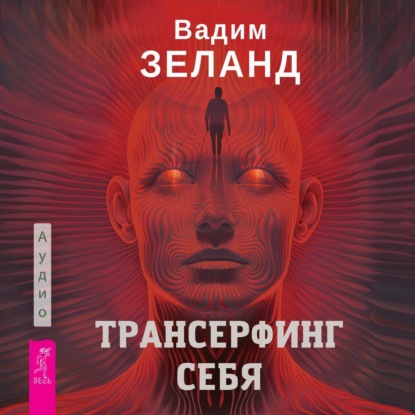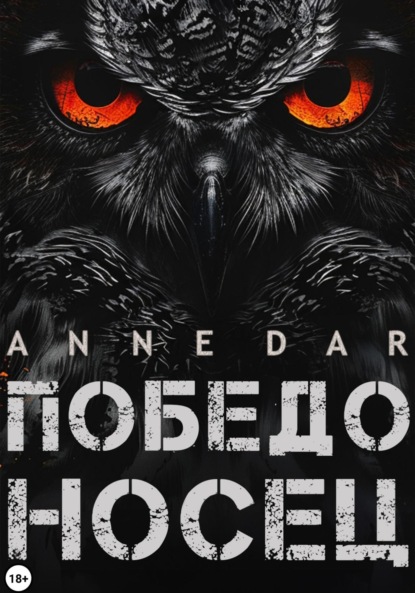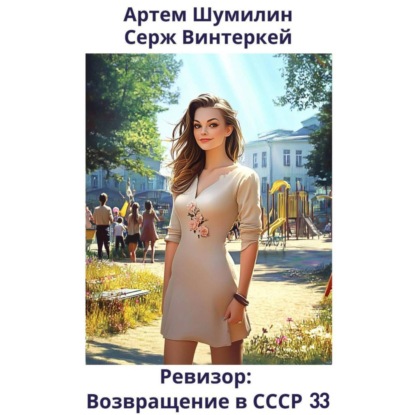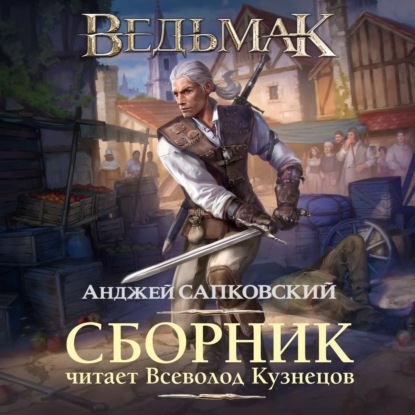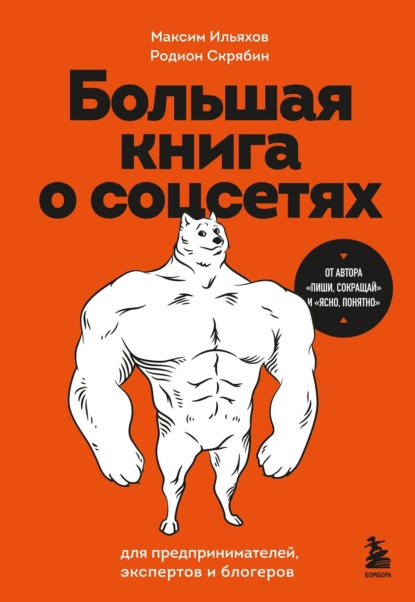SolidWorks 2006 Tutorial is written to assist students, designers, engineers and professionals. The book provides a introduction to the user interface, menus, toolbars, concepts and modeling techniques of SolidWorks to create parts, assemblies and drawings.
Follow the step-by-step instructions and develop multiple assemblies that combine over 80 extruded machined parts and components. Formulate the skills to create, modify and edit sketches and solid features. Learn the techniques to reuse features, parts and assemblies through symmetry, patterns, copied components, design tables and configurations.
Desired outcomes and usage competencies are listed for each project. Know your objective up front. Follow the steps in Project 1 through Project 4 to achieve your design goals. Work between multiple documents, features, commands and custom properties that represent how engineers and designers utilize SolidWorks in industry.
The projects contain exercises which analyze and examine usage competencies.
CONTENTS:
Introduction
- What is SolidWorks?
Design Intent
Overview of Projects
Command Syntax
Windows Terminology
- Project Objective
Project Overview
AXLE Part
- Start a SolidWorks Session
Extruded Base Feature
Save
Edit Color
Standard Views and View Modes
- Extruded Base Feature
Extruded Cut Feature
Modify Dimensions and Edit Color
- Extruded Base Feature
Extruded Cut Feature
Linear Pattern Feature
- Mate Types
AIRCYLINDER Assembly-Open and Save As option
Insert FLATBAR Part
Insert SHAFT-COLLAR Part
Physical Simulation Tools
LINKAGE Assembly-Physical Simulation
Project Terminology
Project Features
Engineering Journal
Questions
Exercises
Project 2: Front Support Assembly
- Project Objective
Project Overview
Reference Planes and Orthographic Projection
HEX-STANDOFF Part
- Extruded Base Feature
HOLE Wizard
- Documents Properties
Extruded Thin Feature
Extruded Cut Feature
Linear Pattern Feature
Fillet Feature
Second Extruded Cut and Linear Pattern
Third Extruded Cut
- Mirror, Offset and Fillet Sketch Tools
Extruded Base Feature
First Extruded Cut Feature
Second Extruded Cut Feature
Mirror Feature
Third Extruded Cut Feature
Circular Pattern
- Documents Properties
Revolved Feature
Extruded Cut Feature
Circular Pattern
Fillet Feature
Chamfer Feature
- Insert ANGLE-13HOLE
Insert HEX-STANDOFF
Insert TRIANGLE
Insert SCREW
Project Terminology
Project Features
Engineering Journal
Questions
Exercises
- Project Objective
Project Overview
Drawing Template and Sheet Format
Create a new Drawing
Drawing-Document Properties
Title Block
- Create a Title Block
Company Logo
Create a Drawing Logo
Save Sheet Format and Save As Drawing Template
- Open the FLATBAR Part
Move Views
Position Views
Detail Drawing
Dimensions and Annotations
Part Number and Document Properties
Linked Note
- Sheet1
Exploded View
Animation
Bill of Materials
Automatic Balloons
Sheet2
LSheet2 Section View
Sheet2 Detail View
FLATBAR Drawing-Sheet2
FLATBAR-SHAFTCOLLAR Assembly
Project Summary
Project Terminology
Questions
Exercises
- Project Objective
Project Overview
WEIGHT Part
- Loft Feature
Extruded Cut Feature
- Sweep Profile
Sweep Feature
Dome Feature
Threads
- Extruded Base Feature
Revolved Cut Feature
First Extruded Cut Feature
Second Extruded Cut Feature
Circular Pattern Feature
Modify Parts
- Extruded Boss Feature
Extruded Cut Feature
SHAFTCOLLAR-500 Part
Assembly Techniques
PNEUMATIC-TEST-MODULE Layout
FLATBAR Sub-assembly
3HOLE-SHAFTCOLLAR Assembly
WHEEL-FLATBAR Assembly
- Insert 3HOLE-SHAFT-COLLAR
Insert 5HOLE-SHAFT-COLLAR
- Insert HEX-ADAPTER
Insert SHAFTCOLLAR-500
- Modify the LINKAGE Assembly
Insert LINKAGE Assembly
Insert AIR-RESERVOIR-SUPPORT
Component Pattern
Local Pattern
Insert FRONT-SUPPORT
Mirrored Component
MIRRORFRONT-SUPPORT
Component Properties
Insert WHEEL-AND-AXLE
Remove Rigid State
Review AIRCYLINDER Con Это и многое другое вы найдете в книге SolidWorks 2006 Tutorial (David C. Planchard, Marie P. Planchard)